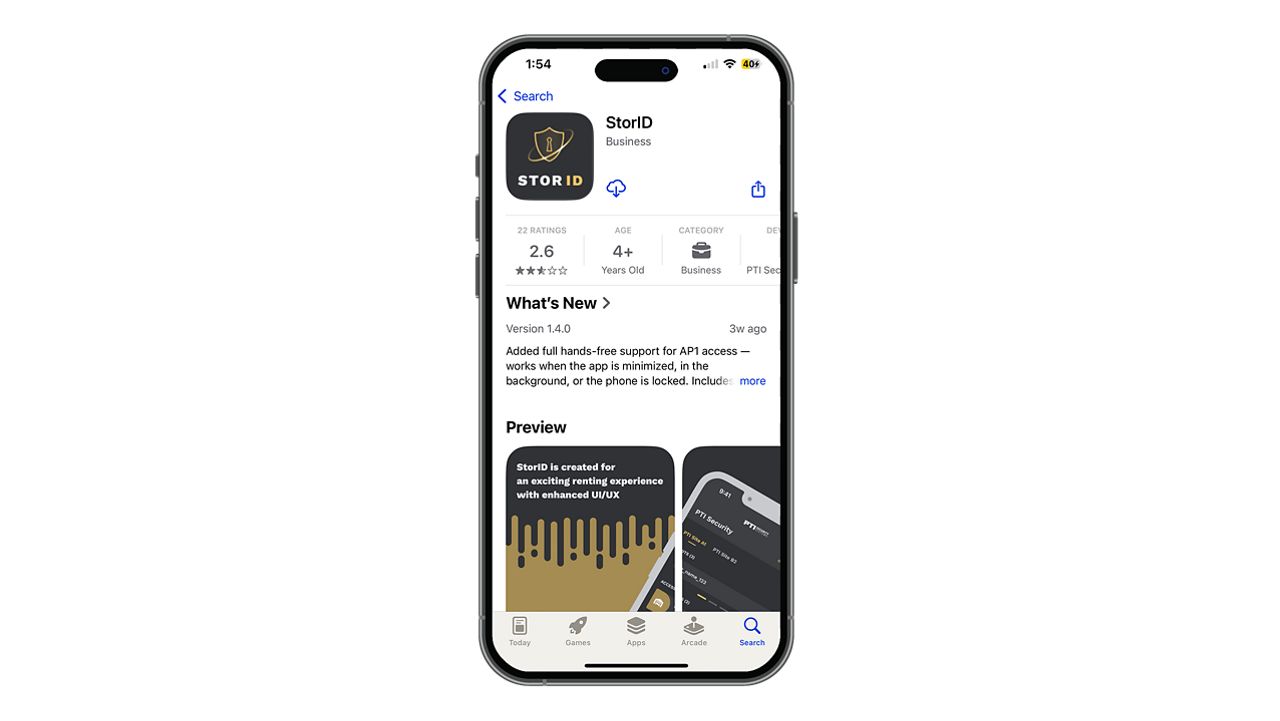StorID Enrollment
Unlock a Better Tenant Experience
Streamlined Enrollment Process
The StorID user onboarding process has been enhanced to provide better clarity, security, and an improved user experience. Enrollment now features a one-time password for identity verification, aligning with mobile security best practices. This updated process ensures a smooth experience, from initial sign-up to full access to features.
Enroll effortlessly and unlock the full potential of StorID today.


New User Enrollment Steps
Step 1
Download the StorID mobile app from the Apple App Store or Google Play Store.
Step 2
Once StorID is downloaded, open the app and click the Sign Up button.
Step 3
Enter the 8-digit one-time password that you received in the text message after renting a unit.
Step 4
Enter a valid email, set a password, confirm the password, and accept the terms and conditions. Then press Submit to complete enrollment.